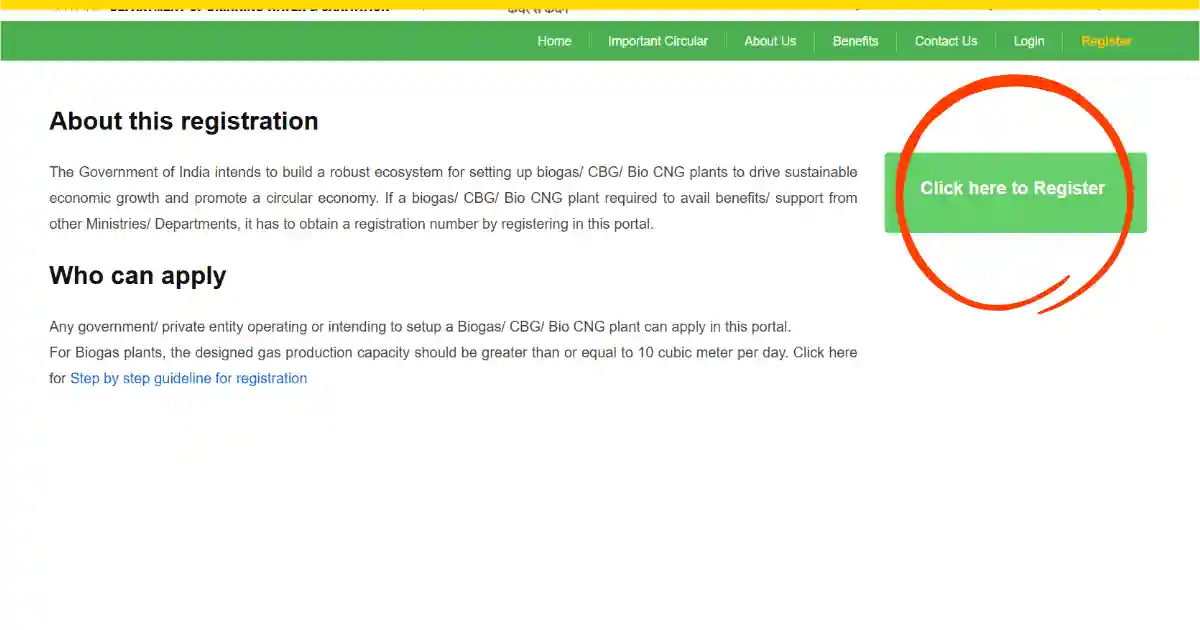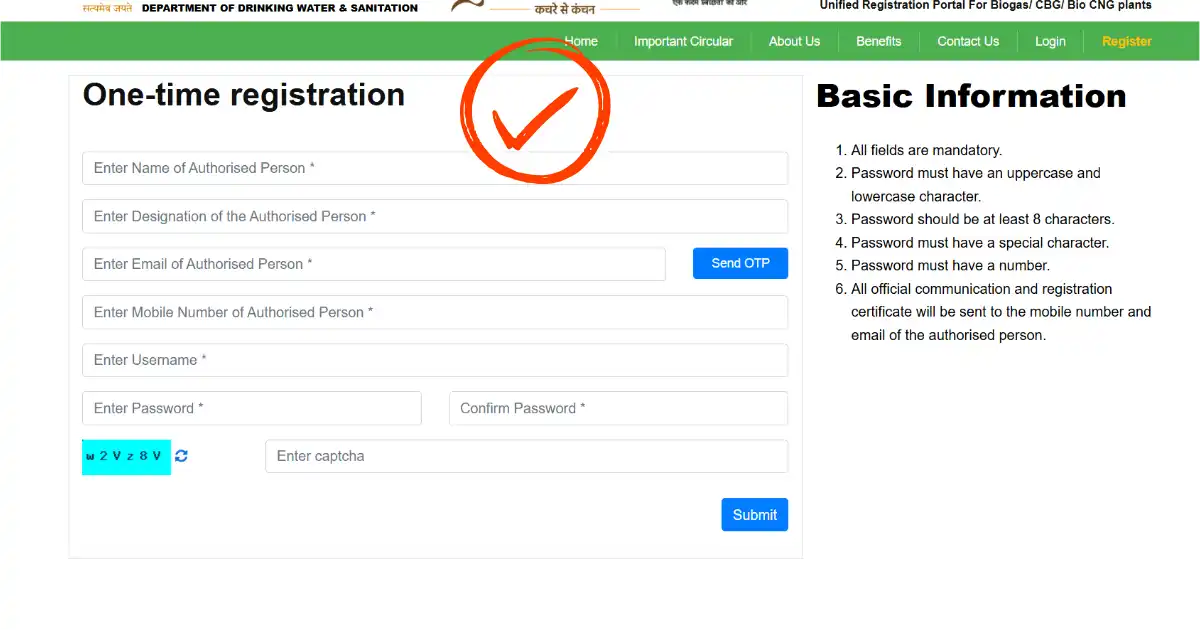Registering your plant under the GOBARdhan Yojana is a straightforward process that can help you unlock various benefits, including eligibility for government support and compliance with scheme regulations.
The process can be broken down into a few simple steps: first, create a user ID and password, then log in using those credentials, fill in all the required details, and finally, download the project certificate to complete your registration. This guide provides a clear and concise walkthrough to help you complete your registration effortlessly.

Table of Contents
Step 1: Create a User ID and Password
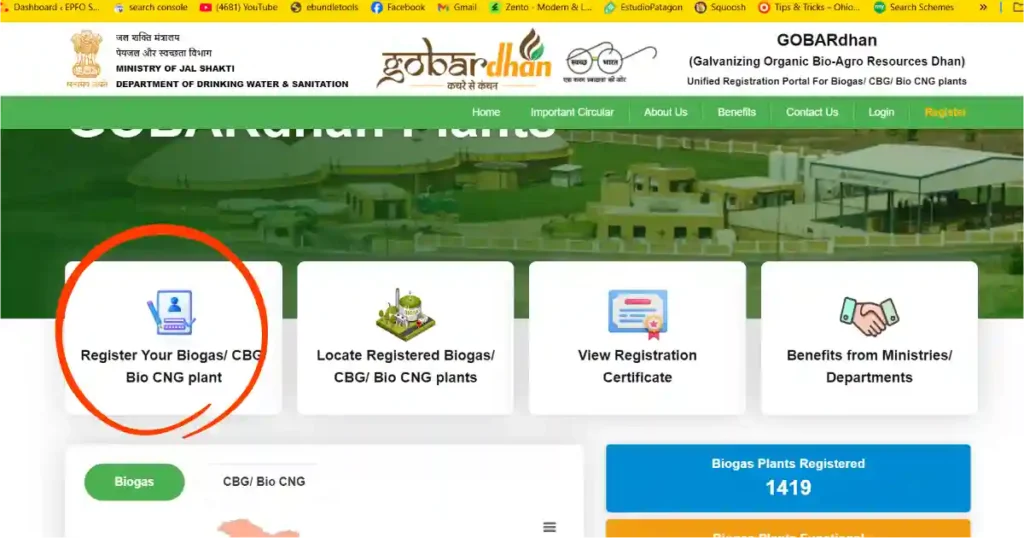
- Visit the GOBARdhan Registration Overview page and Tap on
Register Your Biogas/ CBG/ Bio CNG plant. - Tap the
Click here to Registerbutton to begin the process.
- Fill in the details of the authorized person, who is typically someone responsible for the plant’s operations or legal matters, such as an entrepreneur, plant head, or authorized business representative:

- Name (e.g., entrepreneur, plant head, or authorized business representative).
- Designation (e.g., Manager, Owner).
- Email ID and Mobile Number (verify the mobile number through an OTP process).
- Create a unique username and a secure password (e.g., Rahul@1234).
- Re-enter the password for confirmation.
- Solve the CAPTCHA and click
Submit.- A confirmation message will indicate that your user ID has been successfully generated.
Step 2: Log In to the Portal
- Return to the Home Page and click on
LOGINfrom the menu. - Enter the username and password you created during registration.
- After successfully logging in, proceed to the dashboard to fill in additional details.
Step 3: Fill in Organization Details
- On the dashboard, navigate to
Organization Details. - Click on
Click here for Registering your Organization. - Enter the following details:
- Organization Type and Sub-type.
- Email ID and mobile number of the authorized person.
- Address of the Organization.
- Corporate Identification Number (CIN) or Registration Number.
- PAN, GST details, and Incorporation Date.
- Before clicking
Submit, double-check all the organization details for accuracy to ensure the information is correct and complete. Then, clickSubmitto save your organization’s details.
Step 4: Provide Project Details
- Go to the
Project Detailstab on the dashboard. - Fill in all required project-related information:
- Project Name.
- Select Benefits/Support Sought (Applied, Required, or Availed).
- Specify the Plant Type (e.g., Biogas or Bio-CNG).
- Choose the Plant Category (e.g., Commercial).
- Enter Daily Gas Production capacity.
- Provide details about Solid Feedstock (type, quantity, and sources).
- Specify the Plant Location and upload geo-tagging data (downloaded via Google Maps).
- Review and tick the declaration checkbox.
- Click
Submitto save the project details.- A success message will confirm the completion of this step.
Step 5: Download the Certificate
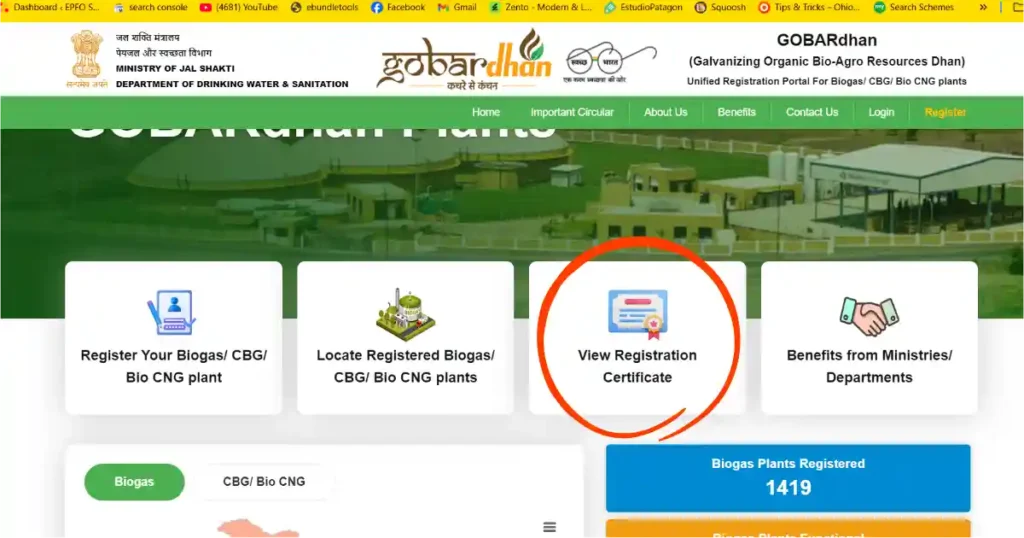
- Visit the GOBARdhan Registration Certificate page to download your certificate. This document serves as an official verification of your registration and can be used for future reference or government processes
- Search for your plant using the Plant Name or Registration Number.
- Click
Submitto view the certificate. - Download and save the certificate for your records.
Common Questions
Who is eligible to register under the GOBARdhan Yojana?
Individuals or entities operating biogas or bio-CNG plants, including entrepreneurs and organizations, can register.
What should I do if I forget my password?
Use the Forgot Password option on the login page to reset your password via email or mobile number.
Is there a deadline for registering under the scheme?
Check the official GOBARdhan Yojana portal for the latest updates on registration deadlines.
What happens after I submit my project details?
Your project will be reviewed by the concerned authorities, and you will be notified if additional steps are needed.
Can I update my registration details after submission?
Yes, most details can be edited via your dashboard, but some key information may require approval for changes.
Is there any fee for registration?
Registration under the GOBARdhan Yojana is free of charge.
Conclusion
By following these steps, you can successfully register your plant under the GOBARdhan Yojana, ensuring compliance and eligibility for the scheme’s benefits. The portal’s streamlined process makes it easy to manage both organizational and project details, paving the way for successful project implementation.