If you’ve lost your two-wheeler insurance document or simply want a digital copy, knowing how to download bike insurance copy is essential. Most insurance companies now offer a hassle-free way to download your bike insurance policy online.
Just visit the official website or mobile app of your insurance provider, log in using your registered mobile number or policy number, and navigate to the Download Policy or Policy Documents section. You can instantly download and save your bike insurance copy in PDF format.
Alternatively, you can use the mParivahan or DigiLocker mobile app to access your bike insurance details anytime. Having a digital insurance copy is as valid as the physical one, so it’s good to keep it handy!
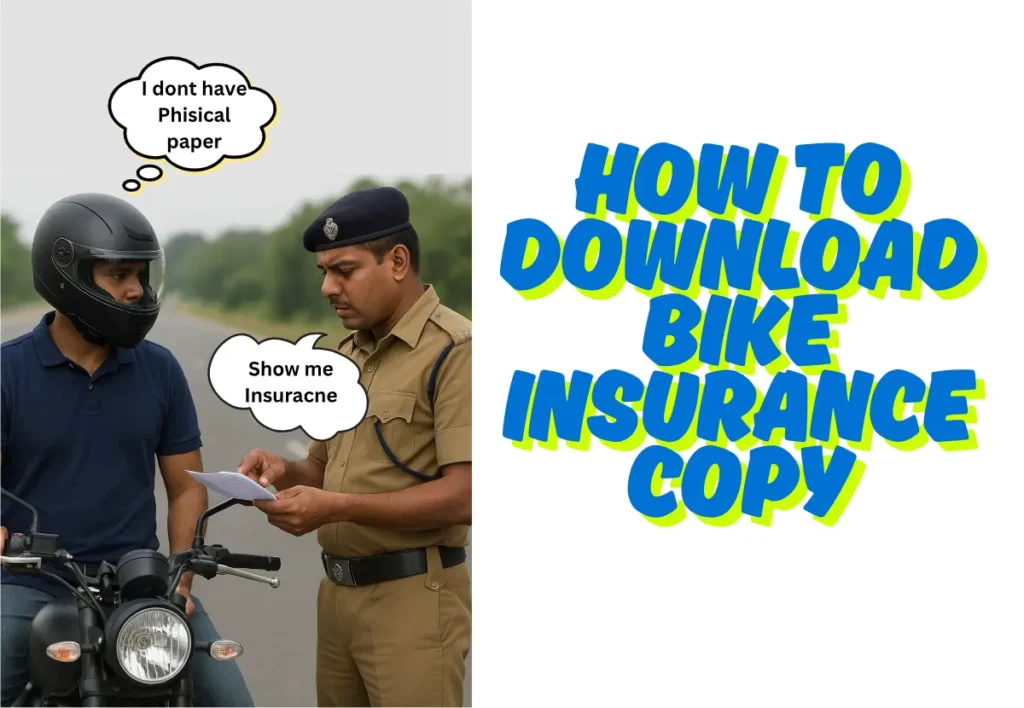
How to Instantly Download Your Two-Wheeler Insurance Policy Copy
Losing your bike insurance paper or needing a digital version is quite common. Luckily, it’s easy to download your bike insurance copy online. Just follow these steps:
Step 1: Visit the Official Website
Go to the official website of your bike insurance provider (like ICICI Lombard, HDFC ERGO, Bajaj Allianz, Digit, etc.).
Below is a table listing the most popular bike insurance companies in India along with their official websites for downloading your insurance copy easily.
| Company | Website | Company | Website |
|---|---|---|---|
| ICICI Lombard | https://www.icicilombard.com | Oriental Insurance | https://orientalinsurance.org.in |
| HDFC ERGO | https://www.hdfcergo.com | United India Insurance | https://uiic.co.in |
| Bajaj Allianz | https://www.bajajallianz.com | IFFCO Tokio | https://www.iffcotokio.co.in |
| TATA AIG | https://www.tataaig.com | Navi General Insurance | https://www.navi.com/general-insurance |
| SBI General | https://www.sbigeneral.in | ACKO General Insurance | https://www.acko.com |
| Reliance General | https://www.reliancegeneral.co.in | Future Generali | https://general.futuregenerali.in |
| Digit Insurance | https://www.godigit.com | Liberty General Insurance | https://www.libertyinsurance.in |
| New India Assurance | https://www.newindia.co.in |
We have included the names and official website links of all major and trusted bike insurance companies operating in India. If you do not find your insurance policy details online, and your bike is less than 5 years old, we strongly recommend you:
First check with the dealer or showroom from where you purchased your bike.
Nowadays, most insurance companies provide long-term plans like:
- 1 year comprehensive + 2 years third-party insurance, or
- 3 years comprehensive insurance (covers both own damage and third-party for initial period).
So, if you don’t have your original insurance papers, confirm the details with your dealer, especially if you purchased the bike recently.
Step 2: Log In to Your Account
- Use your registered mobile number, email, or policy number to log in.
Step 3: Go to ‘My Policies’ or ‘Policy Documents’
- After logging in, look for options like ‘My Policies’, ‘Download Policy’, or ‘Policy Documents’ on the dashboard.
Step 4: Select Your Bike Policy
- Choose the specific bike insurance policy for which you want to download the copy.
Step 5: Click on ‘Download’ or ‘View Policy’
- You’ll see a PDF option. Click on ‘Download’ to save your bike insurance copy to your device.
Other Ways to Get Your Bike Insurance Copy
1. mParivahan App
- Download the mParivahan app from Play Store or App Store.
- Enter your bike registration number.
- You can view your insurance status and policy details here.
2. DigiLocker App
- Sign in using your Aadhaar-linked mobile number.
- Search for your insurance provider under
Issued Documents. - Save or download your bike insurance policy copy.
What If You Can’t Download It?
If you face any issue, you can contact your insurance company’s customer support. They can email you the soft copy directly.


