If you are wondering how to apply for PM Kisan Samman Nidhi Yojana, you’re in the right place! The PM Kisan Samman Nidhi Yojana provides financial assistance to eligible farmers in India. The government has disbursed funds up to the 18th installment, and new registrations are currently open. in this article, we will guide you step-by-step through the application process.
highlight common mistakes to avoid, and provide tips to ensure your application is successfully approved.
Step 1: Visit the Official PM Kisan Portal
- Open a web browser → search for “PM Kisan” → visit the official website.
- Close any pop-ups if appear on the site.
- Scroll down to find the → Farmers Corner section.
- Click on the → New Farmer Registration tab.
Step 2: Complete the Application Form
Once the application form loads, follow these instructions carefully:
- Select Location: Choose → whether you are from a Rural or Urban area.
- Fill up Personal Information:
- Aadhaar Number: Enter your Aadhaar number.
- Mobile Number: Enter your mobile number.
- State Selection: Select your state from the drop-down list.
- Captcha Code: Enter the displayed captcha code exactly as shown.Click on
- Get OTP. Enter the OTP sent to your mobile to verify.
- Second OTP Verification:
- Enter your OTP for second time sent to the mobile number registered with your Aadhaar.
- Complete the captcha again and click on Verify Aadhaar OTP.
- Fetch Records: Your information will be automatically fetched from your Aadhaar records.
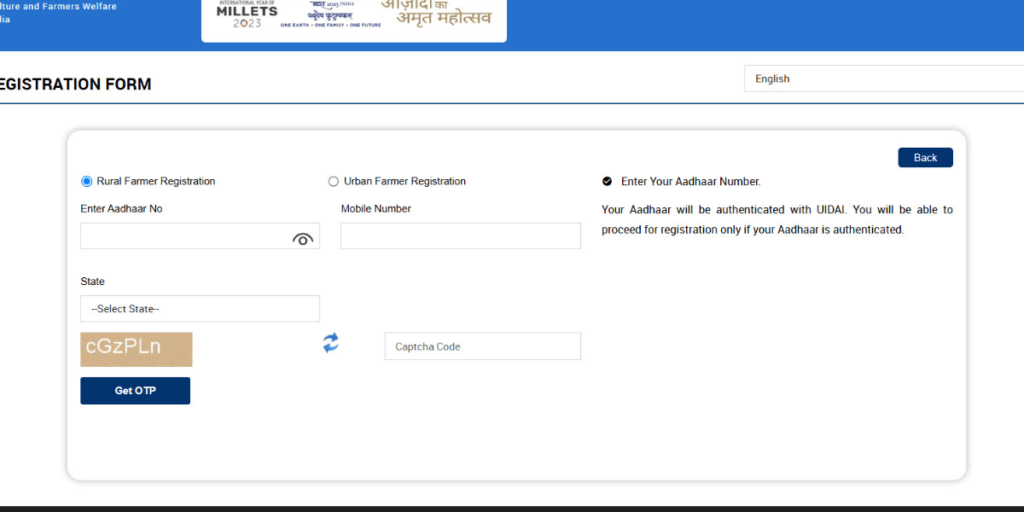
Step 3: Provide Additional Required Information
Fill in any missing information required for registration:
- District and Village Details:
- Select your District, Sub-District (Tehsil), Block, and Village from the provided lists.
- Social Category: Select your social category (General, SC, ST, OBC).
- Farmer Type: Choose between Small or Marginal Farmer (the scheme benefits primarily those with up to 2 hectares).
- Family Details: Enter your Father’s or Husband’s Name.
- Land Registration ID: Visit your state’s Land Records Portal to find this ID. Entering an incorrect Land Registration ID or leaving it blank can result in rejection.
Also read: What is Land Registration ID in PM Kisan and How to Find It?
Step 4: Enter Your Land Details
- Land Ownership:
- Select whether the land is Jointly Owned with other family members or Single in your name.
- Add Land Details:
- Tap on ADD Button and fill up all the Land details first.
- Land Document Upload:
- Upload a supporting document (e.g., a copy of your land registration) to confirm ownership. The document must be under 2KB to 200 KB.
- File Resizing:
- If your document size is over 200 KB, resize it to meet the requirement before uploading.
Step 5: Save and Submit Your Application
After filling out all necessary fields:
- Click Save to submit your form.
- A unique Farmer ID will be generated upon successful submission. Note down this ID for future reference.
Post-Submission: Verification Process
Your application will be verified by the authorities. Once approved, your name will appear in the beneficiary list under PM Kisan Samman Nidhi Yojana.
How to Check PM Kisan Status & Activate Your Account
To check the status of your registration at any time:
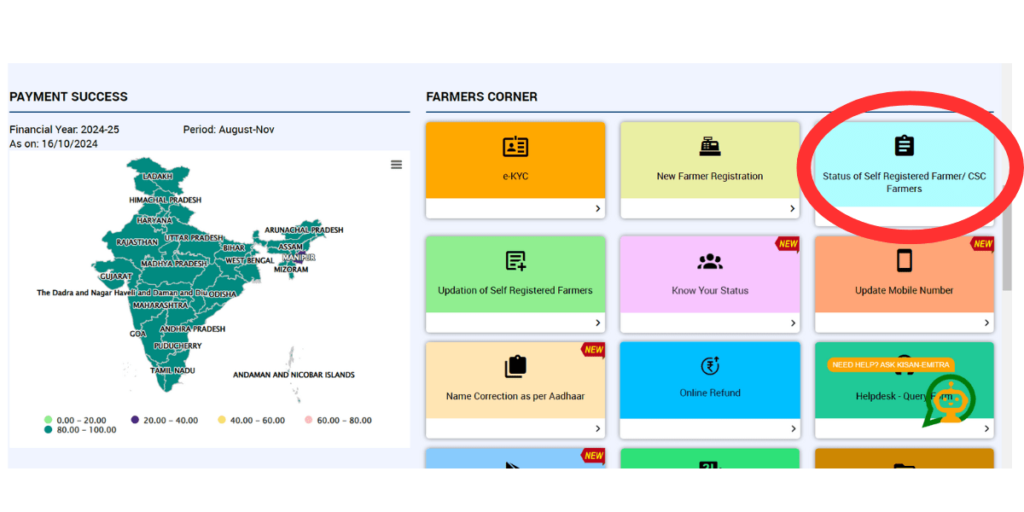
- Visit the PM Kisan Portal: Go to pmkisan.gov.in and access Farmer Status under the Farmers Corner section.
- Check Application Status: Enter your Aadhaar, mobile number, or Farmer ID to view the status of your application.
How to Check Your PM Kisan Balance
To stay updated on payments received under PM Kisan Samman Nidhi Yojana:
- Log In to Your PM Kisan Account: Go to the pmkisan.gov.in portal and navigate to Beneficiary Status.
- Check Payment History: Enter your Aadhaar or mobile number to view the balance and recent installment payments.
Common Mistakes to Avoid During Registration
- Incorrect Land Registration ID: Verify your Land Registration ID through the state’s Land Records Portal.
- Document Size Issues: Ensure all uploaded documents are under 200 KB.
- Incomplete Details: Missing any mandatory field can delay the approval.
Quick Tips for a Successful PM Kisan Application
- Always check your PM Kisan balance and account status regularly.
- Stay updated on the latest installment by following the PM Kisan Samman Nidhi official updates.
- For issues, contact the PM Kisan Helpline number at 155261 / 1800115526.
By following our “How to apply for PM Kisan Samman Nidhi Yojana”, you can do smooth registration process for the PM Kisan Samman Nidhi Yojana and minimize errors that could delay approval.
Official Sources for PM Kisan Registration
PM Kisan Yojana FAQs: Common Questions Answered
What information do I need to provide in the online application?
When filling out the online application, you will need to provide your Aadhaar number, bank account details, land ownership information, and personal details such as your name and contact number.
Is it necessary to have an Aadhaar number to apply online?
Yes, having an Aadhaar number is mandatory for online applications for the PM Kisan scheme. It helps verify your identity and ensures that the benefits reach the correct beneficiaries.
How can I check the status of my online application?
You can check the status of your online application by visiting the official PM Kisan website. Go to the “Farmers Corner” and click on “Check Your Status.” Enter the required details to view your application status.
What should I do if I face issues during the online application process?
If you encounter any issues while applying online, ensure that all details are entered correctly. If problems persist, contact the PM Kisan helpline or visit your nearest Common Service Center (CSC) for assistance. Also you can read our above guide – How to apply for PM Kisan Samman Nidhi Yojana.
Can I edit my application after submitting it online?
Once submitted, changes to your application are generally not allowed. However, if you notice any mistakes, you can contact the relevant authorities for guidance on how to proceed.
How will I receive the benefits after applying online?
Once your application is verified and approved, the benefits will be directly credited to your registered bank account in three installments of ₹2,000 each.


